Pharmacy Refills
In order to refill your prescriptions, please have the following information available depending on the refill option you choose:
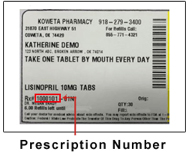
- Please have all prescription numbers ready. If your prescription number contains a dash (-), enter only the numbers in front of the dash (7 digits total)
- The last 4 digits of the phone number on file for the patient
- Date of Birth for the patient. (two-digit month and two-digit year. For example, a date of birth of January 15th, 1965 would be input as 0165).
Choose a Refill Option:
- Muscogee Creek Nation Pharmacy Mobile App
Download the app on your smart phone through the Apple iOS or Android app store. Search for “Muscogee Creek Pharmacy” on the app stores.
The app will guide you through step-by-step instructions to register for an account and refill your prescriptions. You will need to use the last 4 digits of the phone number on file with patient registration to create the account.
If you need help downloading the app, please come by the pharmacy for assistance.
- Online Refills and Order Status
You may also refill prescription online by clicking the link below.
- Telephone Refills
You may also order refills through our automated voice system by calling 855-771-4321. You will be asked for the following information before the prescription can be filled.
- Prescription number (enter all digits before the dash if the prescription number contains a dash),
- Patient’s date of birth (two-digit month and two digit year)
- Tell us your preferred delivery method (prescriptions may be picked up or mailed).
;)
